Youtube video quality and bitrate… What kind of compression does YouTube use?
Every time we post a video on Youtube will ALWAYS recompressed. Youtube DO NOT leaves intact the video posted.
YouTube, and a few of the other video services, also automatically deliver different video codecs to different platforms like iOS or Windows.
Youtube recommends sending videos with high bitrates but after several tests I have verified that it does not change the quality beyond a certain bitrate, it is more important the quality of the source of acquisition rather than the bitrate.
How much does Youtube compress video sent?
How much the bitrate is allocated to video based on resolutions, youtube will assign a different bitrate to each resolution, and use 2 types of CODEC (H264 and VP9)
UPDATE: Now Youtube support HEVC CODEC! and AV1 CODEC!
The Youtube server will compress the submitted video and resize it in various possible resolutions, from the highest to the lowest.
So if you send a 4K high quality video (3840×2160) youtube will compress the video with all possible resolutions: 4K (3840×2160), 2K (2560x1440p), full HD (1920×1080), 720p (1280×720) and standard resolution versions 576p, 480p….
“this video was compressed to 75mbits HEVC with the X265 codec from the original recorded by OSMO POCKET to 4k H264 100mbits and sent to youtube”
This is the AMAZING QUALITY of the DJI OSMO POCKET
- ✅ 【POCKET-SIZED】: DJI Pocket 2 weighs only 116 g and offers up to 140 minutes of battery life. It fits perfectly in the palm of your hand so that you can take it anywhere. DJI Pocket 2 turns on in a second so you can capture photos and videos in an instant.
- ✅ 【MOTORIZED STABILIZATION】: A 3-axis gimbal stabilizes the camera for smooth video on the move. This technology is also great for a crisp photo at any time. The gimbal keeps the camera steady, even for long-exposure shots and in low-light environments.
- ✅ 【HIGH IMAGE QUALITY】: An upgraded 1/1.7-inch sensor captures images with 64MP photo and 4K video. A sweeping 20mm f/1.8 lens provides a wide, vivid cinematic look.
- ✅ 【ENHANCED AUDIO】: Consisting of four microphones, DJI Matrix Stereo offers sound recording in different directions, as well as Audio Zoom and SoundTrack, which enhance audio based on the camera’s direction and focus.
- ✅ 【GLAMOUR EFFECTS】: Always share your best selfie with Glamour Effects. Boasting a 93° angle view, Pocket 2 allows for more flexible capture and perfectly-composed shots for social media.
- ✅ 【AI EDITOR】: AI Editor automatically combines your clips with transitions and music to create share-worthy content.
- ✅ 【COMPATIBLE for MOST SMARTPHONES】: The DJI Mimo App Requires iOS 11.0 and Android 7.0 or above. Compatible devices include: iPhone 11 Pro Max, 11 Pro, 11, SE 2020, XS Max, XS, XR, X, 8 Plus, 8, Samsung Galaxy S20+, S20, S10, S9+, S8, Note 9, Huawei P40 Pro, P40, P30 Pro, P20 Pro, P20, Mate 30 Pro, Mate 30, Mate 20 Pro, Mate 10 Pro, HONOR 30 Pro, 20, Mi 10 Ultra, 10 Pro, 10, 9, Redmi K30 Pro, Vivo X30 Pro, X30, X27, OPPO RENO 3 Pro, OnePlus 8, 7 Pro, Pixel 4XL, 3XL, 2, LG V40.
“this video was compressed to 75mbits HEVC with the X265 codec from the original recorded by Phantom 4 PRO to 4k HEVC 100mbits and sent to youtube.”
- ✅ The Phantom 4 Pro V2.0 camera drone comes equipped with a 3-axis motorized gimbal and a 1-inch 20MP CMOS sensor with a mechanical shutter that eliminates rolling shutter distortion.
- ✅ The standard controller features a smartphone holder. You will need to install the DJI GO 4 App on your phone to fly your drone.
- ✅ The Phantom 4 Pro V2.0 is a beast when it comes to flight performance. It has a maximum flight speed of 72 kph and an 8km transmission range with 1080p livestreaming and automatic frequency switching thanks to OcuSync 2.0.
- ✅ The Phantom 4 Pro V2.0 offers Intelligent Flight Modes such as TapFly, ActiveTrack, Draw mode, Gesture mode, and more. Draw lets you control the flight path with a fixed altitude simply by creating a route on the screen.
- ✅ DJI GO 4 App requires iOS 10.0.2, Android 5.0 or above. Compatible devices include: iPhone 11 Pro Max, 11 Pro, 11, XS Max, XS, XR, X, 8 Plus, 8, 7 Plus, 7, 6s Plus, 6s, 6 Plus, 6, SE, iPad Pro, iPad, Air 2, mini 4. Samsung Galaxy S10+, S10, S9+, S9, S8+, S7, S7 Edge, S6, S6 Edge, Note 8, Huawei P30 Pro, P30, P20 Pro, P20, P10 Plus, P10, Mate 10 Pro, Mate 10, Mate 9 Pro, Mate 9, Mate 8, Honor 8X, 10, 9, 20 Pro, Magic 2, Vivo X20, X9, NEX, X27, X21, X20A, Oppo Find X, R15, R11, Xiaomi Mi Mix 2S, 2, 8, 6, Redmi Note 5, OnePlus 7, 6T, 5, Pixel 3 XL, 2 XL, 2, Google Pixel 2XL, OnePlus 6, 5T.
- ✅ What you get: DJI Phantom 4 Pro V2.0, Remote Controller, Intelligent Flight, Battery, Charger, Power Cable, 4x Propellers (pair), Gimbal Clamp, microSD Card (32GB), Micro USB Cable, Carrying Case
- ✅ Video capture resolution: 4K UHD 2160p
From full HD 1080p to which Youtube reserves 4 mbits at 2K 1440p there is an increase in bitrate up to 9mbits, which means that YOUTUBE assigns 2K a high bitrate and therefore higher quality, when you open a video on Youtube in the standard window, with standard size, choose 1440p instead of 1080p will bring a much better viewing ! So if you want a quality HD video to send your videos on youtube at least 2K at 2560×1440 resolution, the 4K is obviously even better but is very slow both in adsl upload and on-screen display as it requires a powerful CPU and a next generation video card. 2K is the best compromise.
“this video was compressed to 100mbits HEVC with the X265 codec from the original recorded by PANASONIC G7 Best Buy!”
- ✅ Professional photo & video: Performance: 16 megapixel micro four thirds sensor with no low pass filter to confidently capture sharp images with a high dynamic range and artifact free performance; Wi-Fi: IEEE 802.11b/g/n, 2412 MHz 2462 MHz (1 11 ch), Wi Fi / WPA / WPA2, Infrastructure mode
- ✅ 4K video Capture: 4K QFHD video recording (3840 x 2160) with three unique 4K ultra HD video pause and save 4K photo modes extracts individual high resolution Photos from 4K ultra HD video filmed at 30 frames per second to capture split second moments
- ✅ Intuitive Controls: Easily control aperture and shutter settings with the front and rear dials while making White balance and ISO adjustments on the fly; Assign favorite settings to any of the six function buttons (six on body, five on menu)
- ✅ High Resolution Viewfinder & LCD Display: High resolution (2,360K dot) OLED live view finder and rear touch Enabled 3 inch tilt/swivel LCD display (1,040 dot) are clear even in bright sunlight. Diagonal Angle of View: 75°(W)~29°(T)
- ✅ Connectivity & Ports: 3.5 millimeter external mic port, 2.5 millimeter remote port, USB 2.0 and micro HDMI Type D; Compatible with newer BUS Class UHS I/UHS II SDXC/SDHC SD cards capable of storing high resolution 4K videos
Encoding for YouTube: How to Get the Best Results
YOUTUBE using these resolutions and bitrates recommend this to send video at the highest quality
Bitrates
| Type | Video Bitrate | Mono Audio Bitrate | Stereo Audio Bitrate | 5.1 Audio Bitrate |
|---|---|---|---|---|
| 2160p (4k) | 35-45 Mbps | 128 kbps | 384 kbps | 512 kbps |
| 1440p (2k) | 10 Mbps | 128 kbps | 384 kbps | 512 kbps |
| 1080p | 8,000 kbps | 128 kbps | 384 kbps | 512 kbps |
| 720p | 5,000 kbps | 128 kbps | 384 kbps | 512 kbps |
| 480p | 2,500 kbps | 64 kbps | 128 kbps | 196 kbps |
| 360p | 1,000 kbps | 64 kbps | 128 kbps | 196 kbps |
| Type | Video Bitrate | Mono Audio Bitrate | Stereo Audio Bitrate | 5.1 Audio Bitrate |
|---|---|---|---|---|
| 1080p | 50,000 kbps | 128 kbps | 384 kbps | 512 kbps |
| 720p | 30,000 kbps | 128 kbps | 384 kbps | 512 kbps |
| 480p | 15,000 kbps | 128 kbps | 384 kbps | 512 kbps |
| 360p | 5,000 kbps | 128 kbps | 384 kbps | 512 kbps |
- 4320p: 7680×4320
- 2160p: 3840×2160
- 1440p: 2560×1440
- 1080p: 1920×1080
- 720p: 1280×720
- 480p: 854×480
- 360p: 640×360
- 240p: 426×240
————————————

Analysis of video quality youtube
– 4320p (7680×4320) 8K
WEBM VP9 CODEC
0- Youtube compresses to 4320p (8K) (7680×4320) with a bit rate 21.2 Mbps
1- Youtube compresses to 2160p (4K) (3840×2160) with a bit rate 17.3 Mbps
2- Youtube compresses to (2K) 1440p (2560×1440) with a bit rate 8.589 Mbps
3- Youtube compresses 1080p (1920×1080) with a bit rate 2.567 Mbps
4- Youtube compresses to 720p (1280×720) with a bit rate 1.468 Mbps
5- Youtube compresses to 480p (854×480) with a bit rate 0.727 Mbps
6- Youtube compresses to 360p (640×360) with a bit rate 0.373 Mbps
7- Youtube compresses 240p (426×240) with a bit rate 0.157 Mbps
8- Youtube compresses to 144p (256×144) with a bit rate 0.085 Mbps
0- Youtube compresses to 4320p (8K) (7680×4320) with a bit rate 78.4 Mbps
1- Youtube compresses to 2160p (4K) (3840×2160) with a bit rate 23.1 Mbps
2- Youtube compresses to (2K) 1440p (2560×1440) with a bit rate 10.4 Mbps
3- Youtube compresses 1080p (1920×1080) with a bit rate 2.309 Mbps
4- Youtube compresses to 720p (1280×720) with a bit rate 1.378 Mbps
5- Youtube compresses to 480p (854×480) with a bit rate 1.155 Mbps
6- Youtube compresses to 360p (640×360) with a bit rate 0.525 Mbps
7- Youtube compresses 240p (426×240) with a bit rate 0.242 Mbps
8- Youtube compresses to 144p (256×144) with a bit rate 0.109 Mbps
4K VP9 vs H264 bitrate comparison = 17.3Mbps VP9 vs 23.1 Mbps H264
2K VP9 vs H264 bitrate comparison = 8.5 Mbps VP9 vs 10.4 Mbps H264
1080p VP9 vs H264 bitrate comparison = 2.5 Mbps VP9 vs 2.3 Mbps H264
720p VP9 vs H264 bitrate comparison = 1.4 Mbps VP9 vs 1.3 Mbps H264
HOW MUCH BANDWITH FOR STREAMING? (ADSL units)
ADSL connection bandwith for streaming 8K = 2,65 MBs
ADSL connection bandwith for streaming 4K = 2,16 MBs
ADSL connection bandwith for streaming 2K = 1,07 MBs
ADSL connection bandwith for streaming 1080p = 0,320 MBs
ADSL connection bandwith for streaming 720p = 0,182 MBs
ADSL connection bandwith for streaming 480p = 0,090 MBs
ADSL connection bandwith for streaming 360p = 0,046 MBs
ADSL connection bandwith for streaming 240p = 0,019 MBs
ADSL connection bandwith for streaming 144p = 0,010 MBs
ADSL connection bandwith for streaming 8K = 9,8 MBs
ADSL connection bandwith for streaming 4K = 2,88 MBs
ADSL connection bandwith for streaming 2K = 1,3 MBs
ADSL connection bandwith for streaming 1080p = 0,28 MBs
ADSL connection bandwith for streaming 720p = 0,17 MBs
ADSL connection bandwith for streaming 480p = 0,14 MBs
ADSL connection bandwith for streaming 360p = 0,065 MBs
ADSL connection bandwith for streaming 240p = 0,030 MBs
ADSL connection bandwith for streaming 144p = 0,013 MBs
How much data does a YouTube video consume?
H264 CODEC
4K (23.1Mbps) = 169MB = 1 minute
846MB = 5 minutes
1690MB = 10 minutes
2K (10.4Mbps) = 76MB = 1 minute
380MB = 5 minutes
760MB = 10 minutes
1080p (2.3Mbps) = 17MB = 1 minute
85MB = 5 minutes
170MB = 10 minutes
YOUTUBE VIDEO COMPRESSION ANALYSIS :
The videos were downloaded at different resolutions with Internet Download Manager and its plug-in Chrome via the player in HTML5 mode and no flash.
RESULTS CHROME with HTML5:
1- Youtube compresses to 2160p (4K) (3840×2160) with a bit rate video codec VP9 equal to 10.4 Mbps
2- Youtube compresses to (2K) 1440p (2560×1440) with a bit rate video codec VP9 equal to 6.522 Mbps
3- Youtube compresses 1080p (1920×1080) with a bit rate video codec VP9 equal to 2.182 Mbps
4- Youtube compresses to 720p (1280×720) with a bit rate video codec VP9 equal to 1.378 Mbps
Results with Internet EXPLORER 11 FLASH:
1- Youtube compresses to 2160p (4K) (3840×2160) with H.264 AVC video at a bit rate equal to 20.2 Mbps
2- Youtube compresses to (2K) 1440p (2560×1440) with H.264 AVC video at a bit rate equal to 5.816 Mbps
3- Youtube compresses 1080p (1920×1080) H.264 AVC video at a bit rate equal to 3.676 Mbps
4- Youtube compresses to 720p (1280×720) with H.264 AVC video at a bit rate equal to 2.674 Mbps
1- Youtube compresses to 2160p (4K) (3840×2160) with H.264 AVC video at a bit rate equal to 18 Mbps
2- Youtube compresses to (2K) 1440p (2560×1440) with H.264 AVC video at a bit rate equal to 7.549 Mbps
3- Youtube compresses 1080p (1920×1080) H.264 AVC video at a bit rate equal to 2.804 Mbps
4- Youtube compresses to 720p (1280×720) with H.264 AVC video at a bit rate equal to 1.644 Mbps
———
1- Youtube compresses to 2160p (4K) (3840×2160) with a bit rate video codec VP9 equal to 13 Mbps
2- Youtube compresses to (2K) 1440p (2560×1440) with a bit rate video codec VP9 equal to 6.664 Mbps
3- Youtube compresses 1080p (1920×1080) with a bit rate video codec VP9 equal to 2.086 Mbps
4- Youtube compresses to 720p (1280×720) with a bit rate video codec VP9 equal to 1.229 Mbps
The MP4 format is downloaded when you use a browser with Flash and the new VP9 codec in MKV container when using a browser in HTML5 mode.
VIDEO TOOLS FOR ANALYSIS:
HOW TO DOWNLOAD YOUTUBE ALL VIDEO / AUDIO STREAMING WITH FIREFOX PLUGIN

2. Extract original audio file. Useful to listen to the downloaded audio files on MP3 players.
3. Download video subtitles in all available languages.
4. Get comprehensive information about currently opened YouTube video.
5. Video conversion tools (mp3 Converter, M4A audio muxer, WebM audio muxer, and AAC audio extractor).
6. Support for DASH video- and audio-only streams with auto muxing.

- Container: format, profile, commercial name of the format, duration, overall bit rate, writing application and library, title, author, director, album, track number, date, duration…
- Video: format, codec id, aspect, frame rate, bit rate, color space, chroma subsampling, bit depth, scan type, scan order…
- Audio: format, codec id, sample rate, channels, bit depth, language, bit rate…
- Text: format, codec id, language of subtitle…
- Chapters: count of chapters, list of chapters…
Video image quality criteria
It is difficult to quantify the technical quality of a video because there are many subjective factors involved, but for the purposes of this article the overall image quality (and video image) would be related to:
Resolution and sharpness. Not so much the resolution in terms of number of pixels, but to the fact that the image has an adequate level of detail and that those details have sharpness.
Dynamic range. That is to say, to be able to show in a same scene detail in the darkest parts and in the brightest ones. Traditionally, video has been very limited in terms of dynamic range with respect to cinema.
Color. Color fidelity with respect to reality or with respect to what you want to transmit.
The quality of the video (image quality) will depend, among other things, on:
Lighting conditions
The optical quality of the objectives
The camera sensor
The camera’s processor
The editing process
The distribution format of the final product
How video information is generated
To understand a little the process we will start from the beginning, from the moment the image is generated in the sensor of the camera.
In the case of video the mechanical shutter is not used, the light constantly arrives at the sensor and it picks it up during the programmed exposure time, after that time the information is read (amount of light that the cell has picked up) and the cells are emptied, to start again in the next cycle (next frame).
What is Rolling Shutter
Due to technical and cost limitations, in most cameras this process of reading each frame is carried out with the rolling shutter technique, which consists of turning on, reading and off the cells is progressive, from top to bottom row by row. Each cell is ‘open’ picking up light exactly the indicated exposure time, but not all at the same time. Some cameras, very few, use the global shutter technique, in which all the cells of the sensor are opened at once, all the information of the frame is read, all are emptied at once… and the next frame is passed starting the cycle again.
Each cell of the sensor collects the information of one of the primary colors (red, green or blue). This matrix has a distribution following a bayer pattern or some other similar structure.
The camera’s processor does the magic and converts that matrix of colored dots into a pixel matrix (the process is called chromatic interpolation or demosacing). The difference after the process is that each pixel now has complete color information (a quantity of red + a quantity of blue + a quantity of green).
The range of possible values for each color (channel) is determined by the number of bits with which it is encoded (8, 10, 12…). The number of bits is known as color depth. The higher the number of bits, the finer the separation between two levels, i.e. more different tonalities of the same colour can be represented:
8bits -> 0-255 (256 different levels)
10bits -> 0-1023 (1024 different levels)
As mentioned above, one pixel of the final image is represented by a combination of its R, G and B components.
For example, for a color depth of 8 bits, each pixel can represent:
8×3 = 24 bits, i.e. 16.8 million different colors
Or for a color depth of 10bits:
10×3 = 30 bits, i.e. 1073.7 million different colors
Another task that the processor has to do is resolution scaling. In the case of photo cameras that record video, the sensor usually has much higher resolution, generating many more pixels than each video frame uses. Therefore it is necessary to do a scaling, either by decimation (discarding pixels) or by some kind of sampling algorithm, averaging, etc.
These processes carried out by the sensor (chromatic interpolation, binary coding and scaling) already cause a loss of information (or at least a certain interpretation intervenes) with respect to the real image that arrives from the scene. However, the processors of today’s cameras usually use very good algorithms to achieve an optimal result.
The work of the camera processor does not end there, it needs to encode / compress the video information to generate a video file in some standard format.
How do I avoid quality degradation when uploading to YouTube due to the extreme compression?
“my video always looks great until I upload it to YouTube and then the quality is extremely compromised because of YouTube compressing it so much”
Solution: encode in x264 or VP9 and use transcoder software : STAXRIP and MEGUI for maximux quality in x264 and VP9.
What’s the best possible quality render settings for YouTube
X264 1080p FULLHD best render settings for youtube:
Recommended youtube upload encoding settings
Tutorial encoding x264 / Vp9 for youtubeHow to export in x264 in Premiere with TMPEG H264 Plugin
Whats the recommended bit rate for 4k movies ?
The recommended bitrate for 4K movies is : 25 mbps
Whats the recommended bit rate for 2k movies ?
The recommended bitrate for 2K movies is : 20 mbps
Whats the recommended bit rate for 1080p movies ?
The recommended bitrate for 1080p movies is : 16 mbps
Whats the recommended bit rate for 720p movies ?
The recommended bitrate for 720p movies is : 12 mbps
CODECS INFO:
What is VP9 CODEC?
The VP9 is a next-generation video codec created to respond to the demands generated by the development and diffusion of 4K video (or videos with a resolution of at least 3.840×2.160 pixels for an image composed of a total of more than 8 million of pixels). Born in the Google project called WebM, the VP9 is a codec open source, royalty-free, which means that anyone can use it and implement it within their own devices or software without having to pay a license to use Big G.
Among the key features of VP9 are high compression efficiency: compared with the H.264 codec (currently the most widely used in multimedia and streaming), the creature Google provides a bandwidth savings of about 50% for the same quality of ‘image. In other words, the movies are encoded with the VP9 will be heavy about half compared to those encoded with the codec before.
History of the codec VP9
The development of this new codec starts in the third quarter of 2011 by a consortium of companies led by Google. The Mountain View giant throws herself headlong into this new adventure with two specific purposes: to create a standard video converter capable of reducing by 50% the bitrate of 4K video and had a better compression efficiency compared to other codec for ‘ultra high definition H.265 in the first place.In December 2012, the codec was added to browser Chromium (the open source project that serves as a “working basis” for Chrome), and two months later it was the turn of Chrome. The May 8, 2013 Google announced the finalization of the new codec in the space of a month and from then on the integration of VP9 in all its products (Chrome in the head but not only). Between October 2013 and January 2014 codec developed by Google is adopted by several software companies (such as FFmpeg, for example) and hardware manufacturers – Samsung and Ittiam first. In March 2014, the Mozilla Foundation announces the integration of VP9 in the latest version of the Mozilla browser.
Its ability to reduce by half the bit rate of the video ultra high definition, the VP9 found many admirers in online video streaming. This characteristic, in fact, allows you to load and play back movies in a faster and less greedy in terms of connectivity resources: it is no coincidence, then, that YouTube has immediately adopted the VP9 as standard codecs for playback of its 4K movies .
VP9 Vs H264 result:
4K : VP9 (10.4mbps) vs H264 (20.2mbps)
but the VP9 encoding times are larger by a factor of more than 100 compared to those of
the x264 encoder!
and Vp9 VS H265 HEVC ?
H.265 has higher image quality while VP9 is more reliable for streaming.
The greater prediction modes in H.265 are what give it the edge visually, while VP9 enforces stricter rules on decoding which appears to make streams more consistent and reliable.
HEVC or X265 or H265 History Complete Guide
There is more and more content in high definition and devices that support it, however, the fact that these contents arrive through the Internet, requires a large bandwidth to have a good experience. The great ally for this is the H.265 or HEVC standard.
What is HEVC and what is it for?
Although many will already be aware of what this new standard is, for many others it is still quite an unknown term. In this case, HEVC stands for High Efficiency Video Coding, or high efficiency video coding.
It is also known as H.265 or even as MPEG-H part 2 and was released in 2014 as the successor to H.264. However, it is nothing more than a standard that defines a video compression format that can provide better video quality at the same data rate.
Therefore, we can say that H.265 is the latest and most advanced video compression standard created to provide greater encoding efficiency and better video quality. It allows you to compress video at double the data rate with half the bit rate to maintain the same video quality and also reduce by half the space it occupies with respect to H.264.
HEVC or H.265
This compression format arises as a necessity in today’s digital and technological era, as there is more and more content in 4K and we are even at the gates of content in 8k. Videos that, due to their high quality, take up a lot of space and require a lot of demands when it comes to downloading or reproducing them with the best quality.
Therefore, HEVC or H.265 is used to compress this type of content and to make its reproduction and download much faster without having to have such large bandwidths. Therefore, the experience is much better in a simpler way. That’s not to forget the significant space savings that this also means, since they take up half the space that videos compressed with H.264.
Advantages of H.265 over H.264
These are the main advantages of H.265 over H.264:
HEVC allows up to 8K and 300 fps, while H.264 is limited to 4K video at 60 fps.
H.265 allows you to have the space content occupies by encoding video at the lowest possible bit rate while maintaining the quality level. So it also offers a better viewing experience
With lower bandwidth, H.265 offers much higher quality than H.264
Videos in H.265 have fewer errors and artifacts, so the image quality increases with respect to H.264.
In the new standard, the original pixel information from the previous frame can be divided into different sizes to better suit each scene.
H265 algorithms
A technique known as CTU or Coding Tree Units with which spaces with information from another frame can go in blocks between 4×4 and up to 64×64, while in H.264 it can only be up to 16×16.
H.265 improves segmentation algorithms by not only comparing two frames at a time, but also trying to take advantage of and share the same information in more frames. This means that information that does not change can be reused for more frames.
It also offers improved motion tracking over H.264. That is to say, considering that normally the planes have certain movement, which causes that the same parts change slightly of position, this improvement allows that it is possible to take advantage of information although it is not in the same zone of the screen.
 How to install the free HEVC codec on Windows 10 to view 4K content
How to install the free HEVC codec on Windows 10 to view 4K content
On Pc, the VLC player and the K-Lite codecs with your Media Player Classic are already compatible with this format. The Google Chrome browser has long been compatible and most hardware since 2014 is also compatible for both encoding and decoding this format. If you’re a Windows 10 user, here’s how to install the HEVC codec for free to watch movies or 4K content on your PC.
H265 Encoding video at the lowest possible bit rate while maintaining the quality level
If you have tried to install this codec on Windows 10 it is possible that you have seen how it is paid for. However there is a hidden extension that we can get for free to play content in this format on Windows 10.
AV1 AOMedia Video 1 New Optimized Video Codec
AV1, abbreviation of AOMedia Video 1, It is an open and royalty-free format developed by the Alliance for Open Media since 2015, with the support of major technologies such as Google, Facebook, Amazon, Netflix, NVIDIA, Intel Apple or Microsoft. It is the natural successor of VP9, and was up to 30% more efficient than HEVC and 40% better than JPG. However, it took more time to compress it, and a lot of resources to decode it.
To compress content in AV1, there are currently two algorithms: rav1e (supported by Mozilla, Vimeo and Xiph) and SVT-AV1 (supported by Netflix and Intel). For decoding we have dav1d, which is a key part to ensure its adoption.
To do this, it has done several tests with the AreWeCompressedYet tool, where it has compared coded content with libvpx (VP9), x265 and SVT-AV1, where a result of 0.1 implies that each pixel uses 0.1 bits. A video at 1080p at 30 fps would use 6.25 Mbps following that measure.
For x265 and libvpx the highest quality modes were used, in addition to using the slowest compression possible to obtain the best result. The result is that SVT-AV1 was better in the fastest and slowest modes, offering better quality with fewer errors according to this objective measure. AV1 has several compression modes, with enc-mode 8 being the fastest and enc-mode 0 the slowest.
SVT-AV1 is faster and offers higher image quality at the same bitrate than libvpx and x265. In all modes it is faster, while in quality it surpasses them in modes 5 and 4. Mode 4 offers the same objective quality with 20% less bits, being only 4% slower.
Although SVT-AV1 is still in development and it will take some time to see the codec, great advances have been made in the last two years. So much so that it already offers better quality in identical bitrates, and at a faster rate when encoding it. A one-hour video can already be encoded in a matter of a night on a current high-end gaming computer.
INDEX





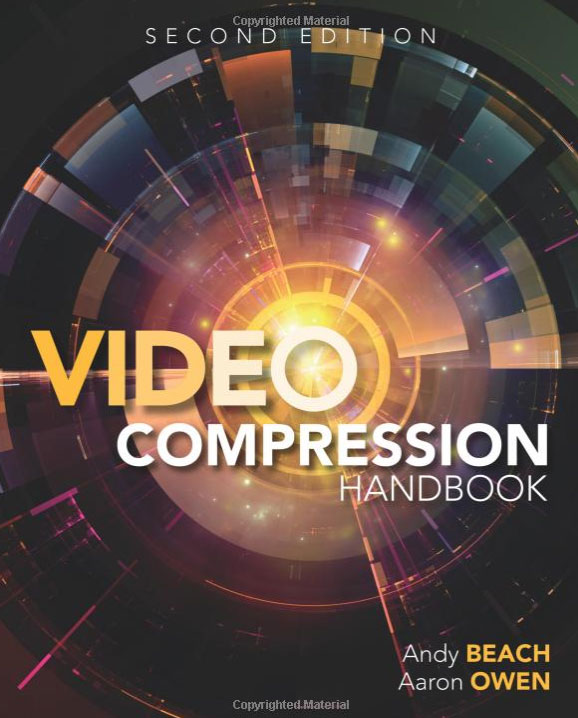


 How to install the free HEVC codec on Windows 10 to view 4K content
How to install the free HEVC codec on Windows 10 to view 4K content